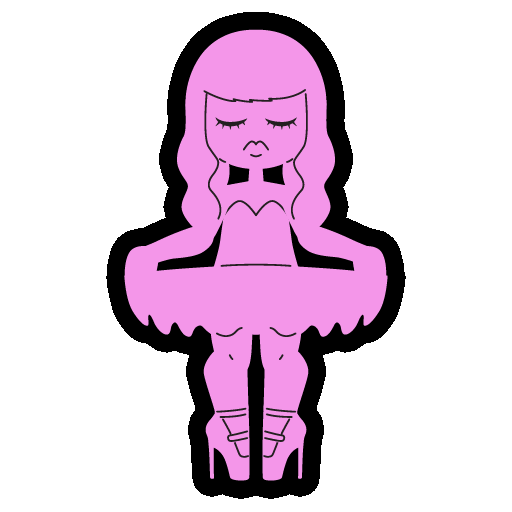Please help me run the game, I have the dumb
This is a somewhat-detailed guide on how to install and run Trap Quest without the buggy Windows launcher!
If you have no idea what that is and a friend just recommended it to you and/or you're underage, they are a bad friend and you should turn away.
Moving on to the actual guide:
Step 1. Be over 18 (legal minimum).
Note: 21 is the recommended age.
Step 2. Look for a version of the game.
Note: The latest should do the trick. Go to the main page / and look at the latest dev blog posts, most of them are new versions.
Step 3. Choose your version
One of the three drawn versions or the porn version.
The drawn ones use drawn and 3d modeled (explicit images) and the other contains porn (photographic) images. Mostly. You can see a summary of the different verisons here.
Note: Click on the version you want.
Step 4. Download it through your browser. Because we all know you can't be bothered to download MEGASync.
Step 5. Wait.
Step 6. That's all you need to know about downloading Trap Quest!
Note: You're not done yet.
Step 7. Now, stuff gets messy.
To play a work like this one, you need an interpreter program. Many are available:
On Computers:
For Windows
Use Git.
The latest versions of Git have sometimes for some reason been tripping up some people's antimalware applications. See the developer's discussion about this here.
These are the versions that are recommended, in priority order. If you feel uncomfortable telling your antivirus to shut up if it throws a fit, just try a different one.
Area57's modified version (reduces lag in between turns)
The latest official version (v1.3.6)
The older version that doesn't seem to upset anyone's AV (v1.3.5)
Note: If you don't have a way to open the .zip file, you should really evaluate your life decisions, then download either 7zip http://www.7-zip.org/download.html or Winrar http://www.rarlab.com/download.htm
For Mac OS
On old versions you can use WINE https://www.winehq.org/ to enable you to run Windows Git above as if you were on Windows.
The latest version of MacOS (Catalina) is incapable of running x86 apps, including WINE. I don't know what to tell you. You chose to give your money to a company that has repeatedly purposefully removed compatibility with third party systems. That pretty much means you should expect to be unable to play cool indie games like this.
You can try and find a version of Gargoyle that works for you (your best chance is probably on this page: https://github.com/garglk/garglk/releases/tag/2019.1), but from what I've heard, some people experience crashes.
Your only other option is to run Windows in a Virtual Machine (or otherwise fully emulate Windows).
For Linux
Follow the WINE instructions above if at all possible. If not, you can try to use Gargoyle, but there have been a couple of reports that Gargoyle struggles to handle the size of the game and can spontaneously crash. It might depend on the specifications of your specific machine.
Here are some instructions specifically for Fedora:
dnf install SDL_mixer
dnf install SDL_sound
wget http://ftp.gwdg.de/pub/opensuse/repositories/home:/zhonghuaren/Fedora_25/x86_64/gargoyle-2015-5.2.x86_64.rpm
rpm -i gargoyle-2015-5.2.x86_64.rpm
For Debian-based Linux distributions, like Ubuntu, the instructions are simpler:
sudo apt install gargoyle-free
Post-Note: Zoom might work with Unix. For Linux, gargoyle-free works well.
On Android:
The game can be run on not-too-old versions of android but you may have a bad time because of the small size of the screen. https://play.google.com/store/apps/details?id=com.luxlunae.fabularium
OR
https://f-droid.org/en/packages/io.davidar.fabularium/
for the latest versions of Android.
It's a bit of an involved process to get this running well, so there's a whole extra page dedicated to taking you through it step by step: trapquest.com/setting-up-your-android-device
On iOS:
A user has reported managing to get TQ running on iOS frotz.
- Download the mega app
- Import the file to your mega account
- Click on the file and wait for it to finish downloading
- Tap the share button on the top right and select copy to frotz
You may need to disable the character window if you are on a small screen. If you're a patron trying to get an unlock file to work, type 'update donators password' in-game and then follow the instructions.
Okay I have an interpreter, now what?
a) If your downloaded intepreter is inside a zip file, extract it!
b) Run the interpreter (e.g., git.exe or gargoyle-free)
c) Find your TQ file (it's a file ending in .gblorb) and open it with the interpreter program (git, or gargoyle, or whatever you chose).
Tip: Just move the Trapquest game files to the folder where git.exe is located.
d) Enjoy playing.
Playing the game:
The game asks a few questions and presents some initial menus where you choose different options. Use the keyboard (arrows and enter) to select these options. If it's your first time playing, try the tutorial that's offered.
Most of the main game can then be played just by pointing and clicking on buttons, but you'll probably find you need to type a specific command on the keyboard every now and then.